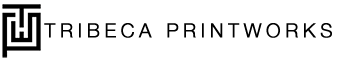What is Print Resolution? Your Comprehensive Guide

 Updated: 04/22/2024
Updated: 04/22/2024
by Michael McCarty
Founder, Tribeca Printworks
If you’ve ever tried to print a large picture that looked great on your screen but turned out blurry, you’re probably familiar with the concept of resolution. Though this measurement has probably caused you trouble in the past, understanding what resolution is can help you get clearer, more professional prints.
What Is Print Resolution?
Print resolution measures the maximum number of droplets of ink a printer deposits in one square inch of your final printed image. This measurement is often referred to as dots per inch (DPI). If you used a magnifying glass to look at a print, you’d see your picture consists of clusters of overlapping droplets that form your image.
While a higher printer resolution can produce a better quality print, the print resolution does not refer to an image’s size or digital resolution. Instead, this measurement only determines the ink droplets’ potential density. You could have two photos with the same number of dots per inch with different sizes and clarities.
Digital Image Resolution vs. Print Resolution
Digital resolution and print resolution are two different measurements often used interchangeably, but they’re not equivalent. While print resolution is determined by the number of dots per inch your printer will deposit, digital image resolution focuses on the number of digital pixels your image has per square inch (PPI). Resolution can also be a consideration in 3D renderings where the resolution requirements are similar to that of photos, however the ideal 3D resolution depends on various factors such as the exact size of the image, where it will be used, etc. See here for a more complete guide on render resolution.
Pixels are small squares that make up your picture on a computer screen. These pixels don’t translate directly onto paper, and they have no bearing on your printer resolution. Your printer will still deposit the maximum number of droplets if your PPI is low — the droplets will just represent a less detailed area.
Why Is Print Resolution Important?
While your print resolution will not determine your image’s size, it will influence how the picture looks when printed. A higher DPI measurement will result in higher print resolution, which gives you a better quality printed image.
The more dots you have packed into each square inch, the more detail you can achieve with your print and the sharper your image may appear. If an image has a low PPI but is captured well and printed with a high print resolution, the final product may still look professional.
Conversely, if you have an image with a high PPI and good detail but print it on a machine with a low printer resolution, it won’t come out as nicely because there won’t be enough droplets per inch to convey the details.
What Is the Best Resolution for Printing Photos?
Because every image is different, there’s no universal “best” resolution for printing. As a general rule of thumb, you’ll get the best results if your picture has a higher digital resolution and you print with a high printer resolution. However, several other factors will affect your results. Details like ISO, shutter speed, lighting and sensor size can be just as important to your print quality as the resolution.
If you have questions about your image’s resolution, contact the team at Tribeca Printworks. We’ll help you determine how large you can print your picture and still achieve professional, high-quality results.

Get High-Res Prints From Tribeca Printworks
When you need high-quality prints, turn to the professionals at Tribeca Printworks. Our team can help ensure your image is at the best resolution for printing through our one-on-one consultation process. You can set up your appointment to meet with us by phone, email or in person at our SoHo studio.